
To Access FORMED, click above.
The Blessed Sacrament Parish provides access for all parish members.
Register for our parish access by following the steps below.
1. In your web browser, go to the address https://formed.org/signup you may click on this button: .
.
The following screen will be displayed.
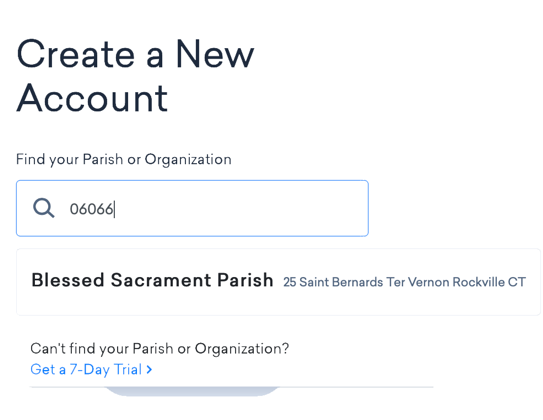
Type 06066 in the search box. Please note that the parish has one account which can be found easily by typing 06066 in the search box.
2. Next select your parish by clicking on the name: Blessed Sacrament Parish
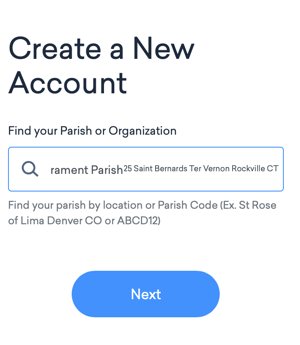
Then click on the NEXT button
3. Then Register with your name and email address.
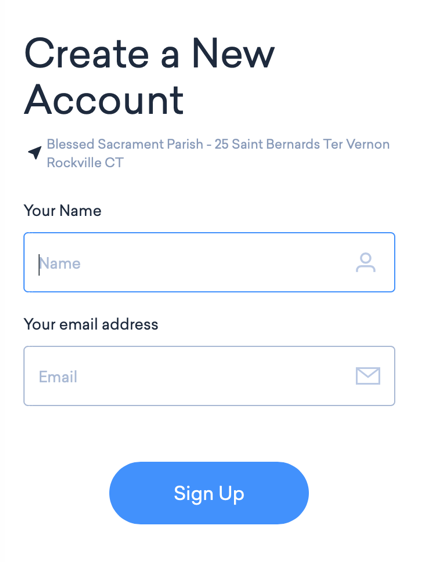
4. Check that email account for a link to begin using FORMED
The FORMED site will send you an email. If you do not find it right away, you may want to check in your SPAM or JUNK folders.
In the email, click on the SIGN IN NOW button to verify that you have been registered.
Once you have been registered, you do not need to register your email address again. When you go to FORMED.org on your device, you will have access to the formed resources.
If you use FORMED on another device or you clear your browser history, you may be asked to log in using your email address.
The formed site will send you another email with a SIGN IN NOW button. Click that button and your device will be registered.